Wednesday, May 17, 1967
Recording "You Know My Name (Look Up That Number)"
For The Beatles
Last updated on April 18, 2024
Wednesday, May 17, 1967
For The Beatles
Last updated on April 18, 2024
Recording studio: EMI Studios, Studio Two, Abbey Road
Previous session May 12, 1967 • Recording and mixing "All Together Now"
Article May 15, 1967 • Paul McCartney meets Linda Eastman
Article May 15, 1967 • "Sgt. Pepper's Lonely Hearts Club Band" leaks on US radio
Session May 17, 1967 • Recording "You Know My Name (Look Up That Number)"
Article May 18, 1967 • Beatles photo shoot at the Serpentine, Hyde Park
Article May 18, 1967 • The Beatles will participate in "Our World"
Next session May 20, 1967 ? • Paul McCartney attends a Marianne Faithfull session
Some of the songs worked on during this session were first released on the "Let It Be / You Know My Name (Look Up The Number)" 7" Single.
On this day, The Beatles began recording “You Know My Name (Look Up That Number)“. The recording process took place over several sessions between this day and November 1969. The track was finally released in March 1970, almost three years after the initial session. The song consisted of five parts that were recorded on different dates.
Before the session, The Beatles visited Brian Epstein’s office and were photographed with an award from the Norwegian magazine, Børge. When they arrived at EMI Studios at 7 pm, they didn’t have a song in mind. Producer George Martin was on holiday, so balance engineer Geoff Emerick acted as producer.
John had arrived one night with this song which was basically a mantra: ‘You know my name, look up the number.’ And I never knew who he was aiming that at, it might have been an early signal to Yoko. It was John’s original idea and that was the complete lyric. He brought it in originally as a 15-minute chant when he was in space-cadet mode and we said, ‘Well, what are we going to do with this then?’ and he said, ‘It’s just like a mantra.’ So we said, ‘Okay, let’s just do it’.
Paul McCartney – From “Paul McCartney: Many Years from Now” by Barry Miles, 1997
What would you do if a guy like John Lennon turned up at the studio and said “I’ve got a new song”. I said “What’s the words?” and he replied “You know my name look up the number”. I asked “What’s the rest of it?” “No, no other words, those are the words. And I wanna do it like a mantra!” We did it over a period of maybe two or three years. […] It’s not a great melody or anything, it’s just unique.
Paul McCartney – Interview with Mark Lewisohn – From “The Complete Beatles Recording Sessions” by Mark Lewisohn, 1988
ln mid-May, George Martin took off for a two-week holiday in the south of France. The Beatles nonetheless soldiered on without him, and I was officially listed on the tape box as both producer and engineer of the two songs they recorded in his absence: Paul’s “All Together Now” and an unusual collaboration between John and Paul called “You Know My Name (Look Up The Number).” Frankly, George going on vacation in the middle of these sessions did not go down well in anybody’s book. We were all tired, yet he was the only one taking time off. By this point, I doubt very much if the band were crediting George Martin with their success, anyway. In fact, they probably welcomed the opportunity to get some work done without him.
Geoff Emerick – From “Here, There and Everywhere: My Life Recording the Music of The Beatles“, 2006
In fact, “You Know My Name (Look Up The Number)” was inspired by a slogan on the front of the 1967 London telephone directory, which John Lennon saw at Paul McCartney’s London home.
That was a piece of unfinished music that I turned into a comedy record with Paul. I was waiting for him in his house, and I saw the phone book was on the piano with ‘You know the name, look up the number.’ That was like a logo, and I just changed it. It was going to be a Four Tops kind of song – the chord changes are like that – but it never developed and we made a joke of it. Brian Jones is playing saxophone on it.
John Lennon – All We Are Saying, David Sheff
The final recording was made up of five different parts, and the first part was recorded during this session. After a series of rehearsals, The Beatles recorded 14 takes of the rhythm track. John Lennon and George Harrison played electric guitars, Paul McCartney was on bass, and Ringo Starr played drums.
Take 9 was considered the best and received some overdubs. John and Paul recorded lead vocals and handclaps, and Ringo added some bongos.
Ironically, during those first few days that the adulation for Pepper was flooding in, the group were hard at work in Studio Two on what was quite possibly the least substantive song they had ever put down on tape: “You Know My Name (Look Up The Number).” It was recorded in sections, and the sole lyric was the title phrase, repeated over and over again in a variety of genres, from straight rock ’n’ roll to lounge lizard style. We all had great fun on those sessions as John and Paul dubbed on all manner of loony sound effects and sang and harrumphed in their full repertoire of comic Goon-like voices. It was such a novelty number, in fact, that it sat on the shelf for nearly two and half years before it was finally finished, at Lennon’s instigation, and released as the B-side of the “Let It Be” single.
Geoff Emerick – From “Here, There and Everywhere: My Life Recording the Music of The Beatles“, 2006
The session ended at 2:30 am, and work on “You Know My Name (Look Up That Number)” continued on June 7, 1967.
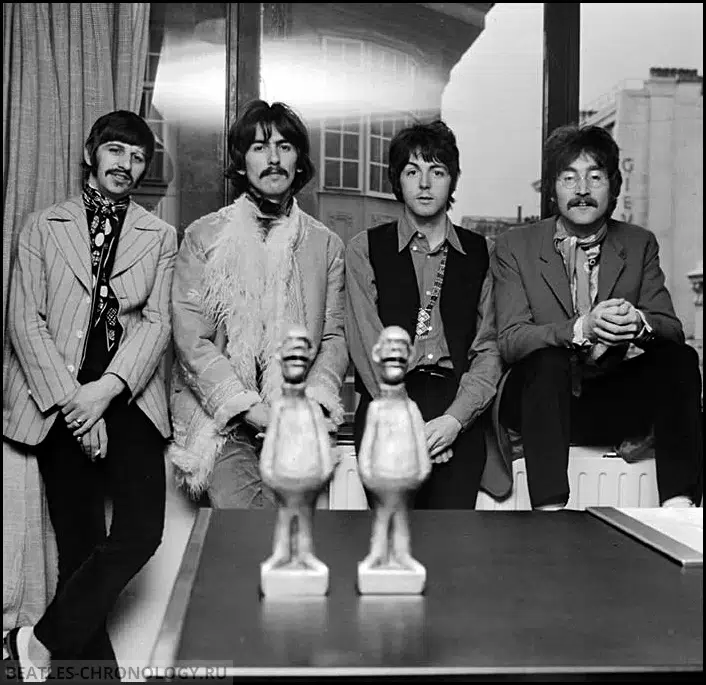
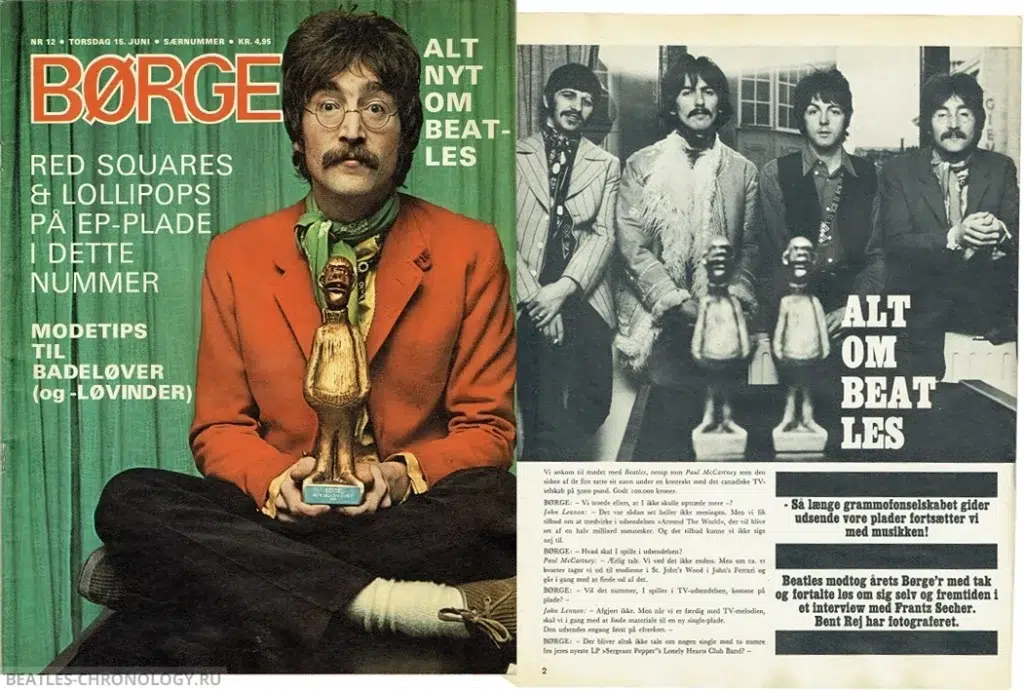
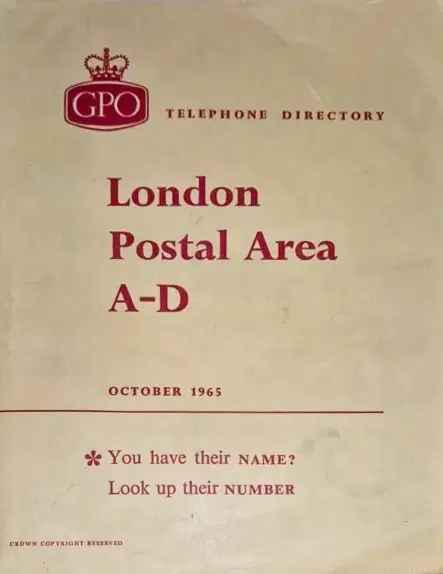
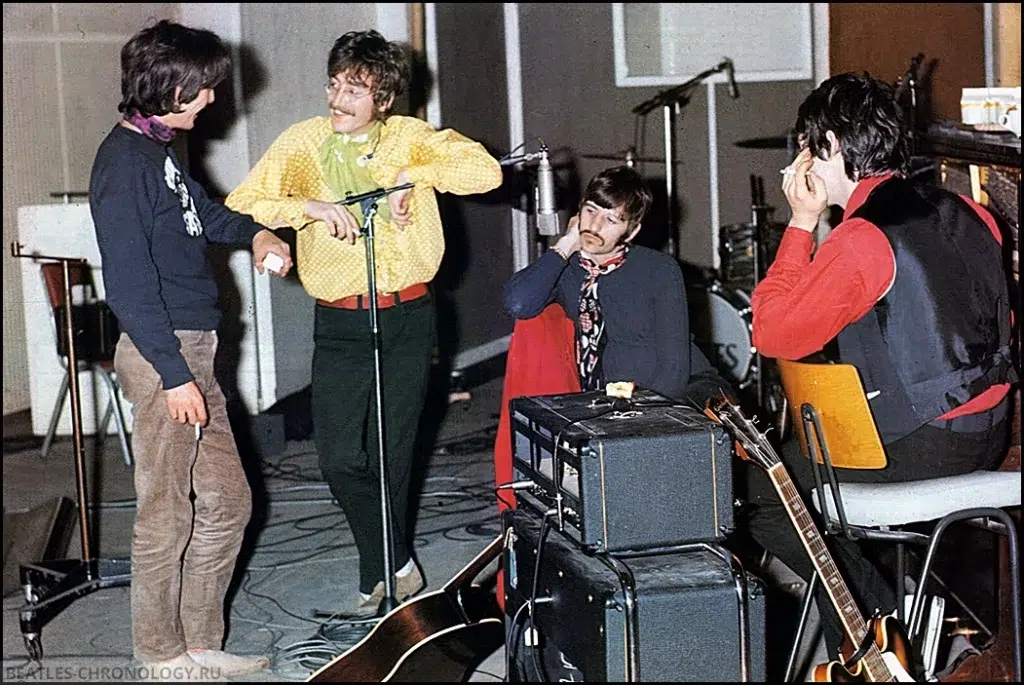
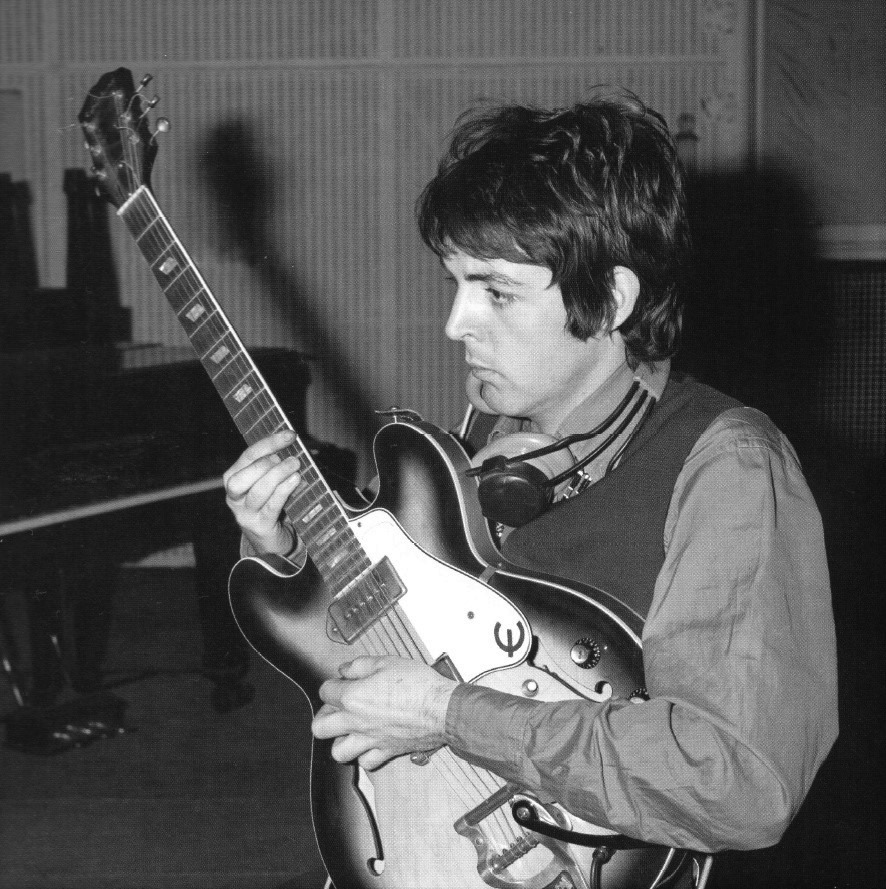
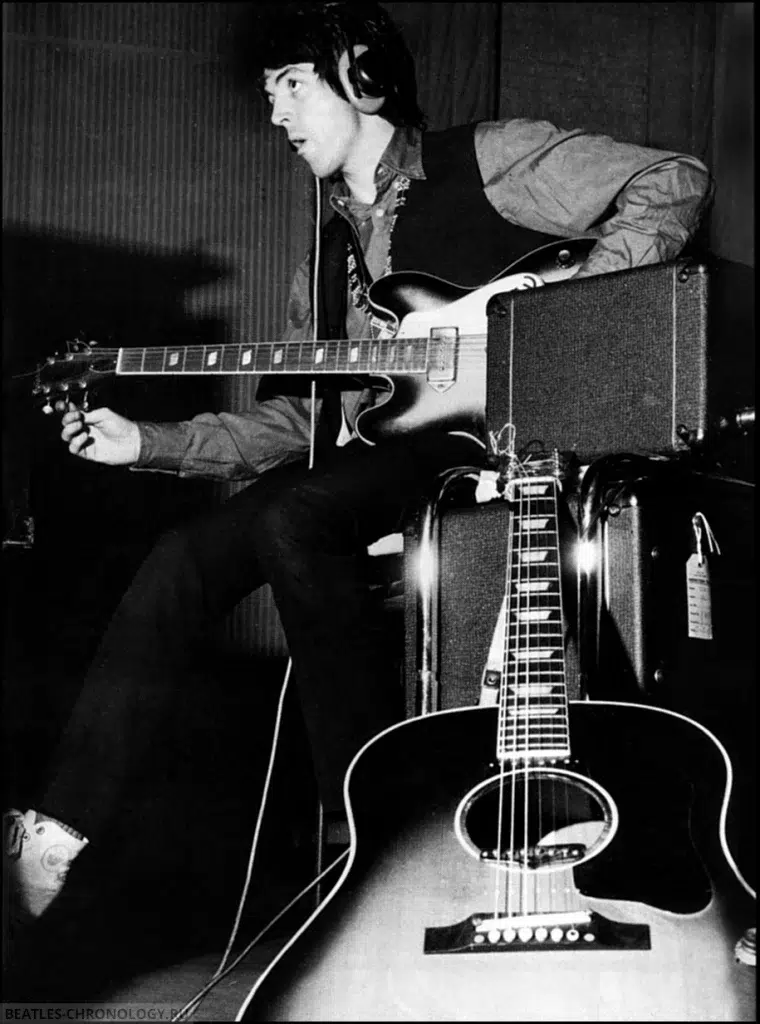
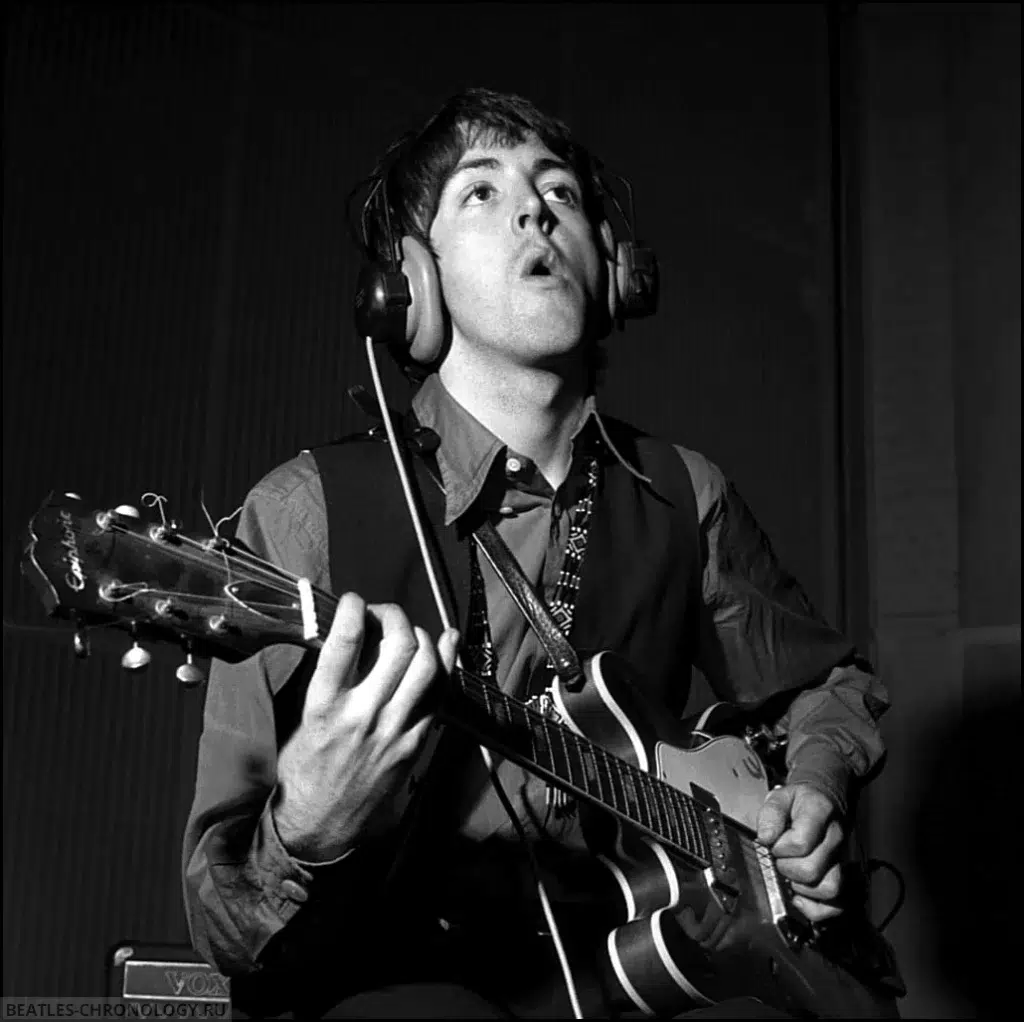
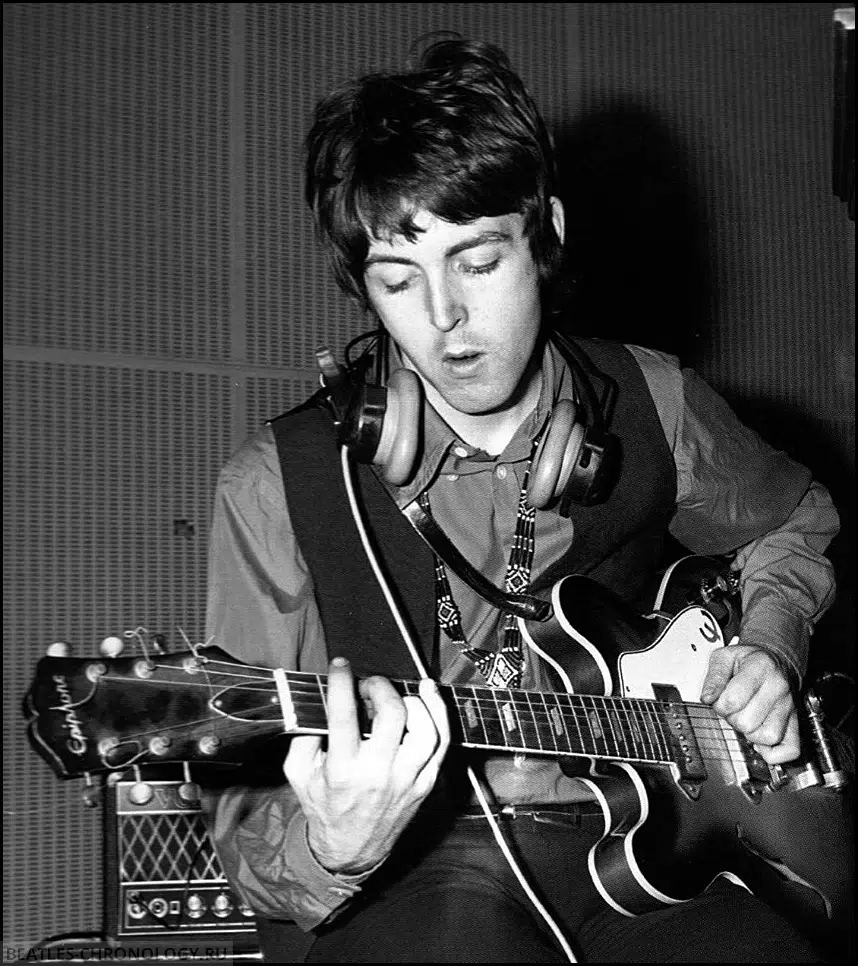
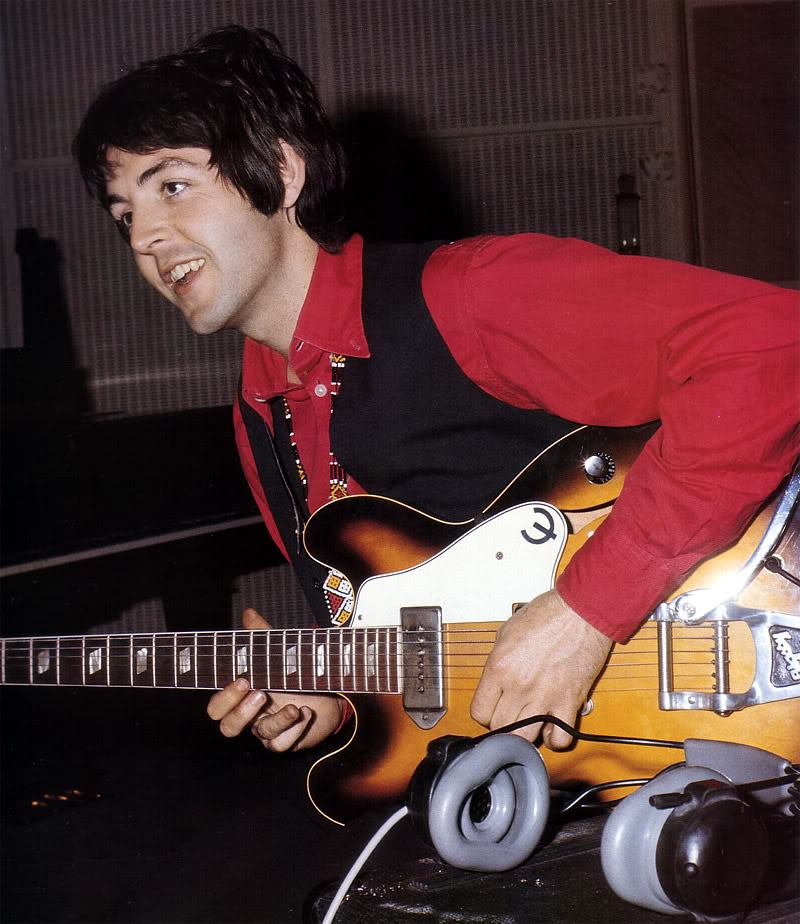
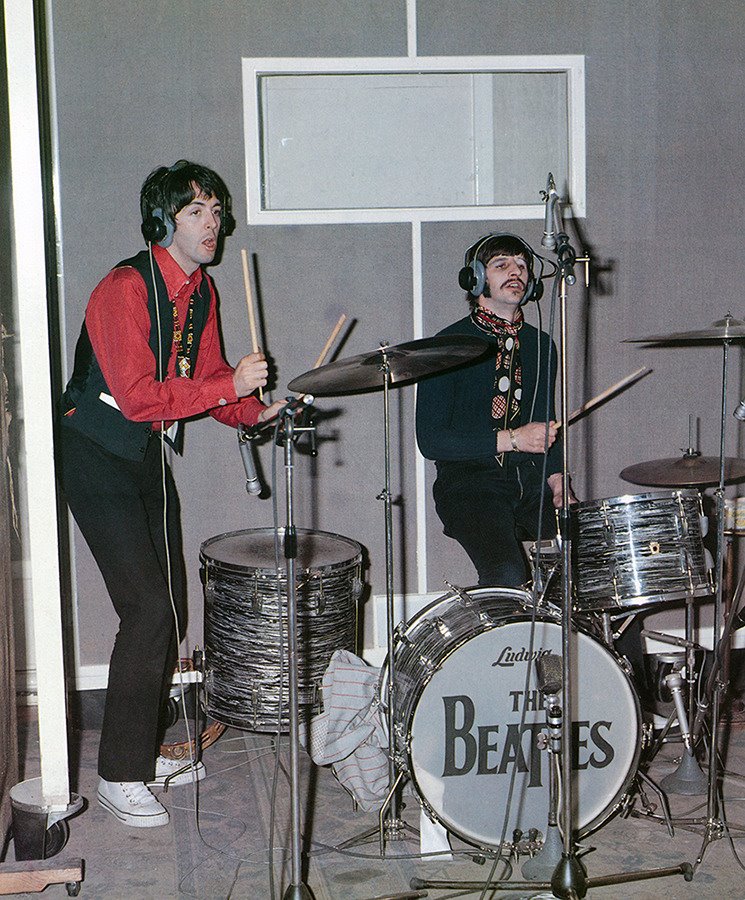
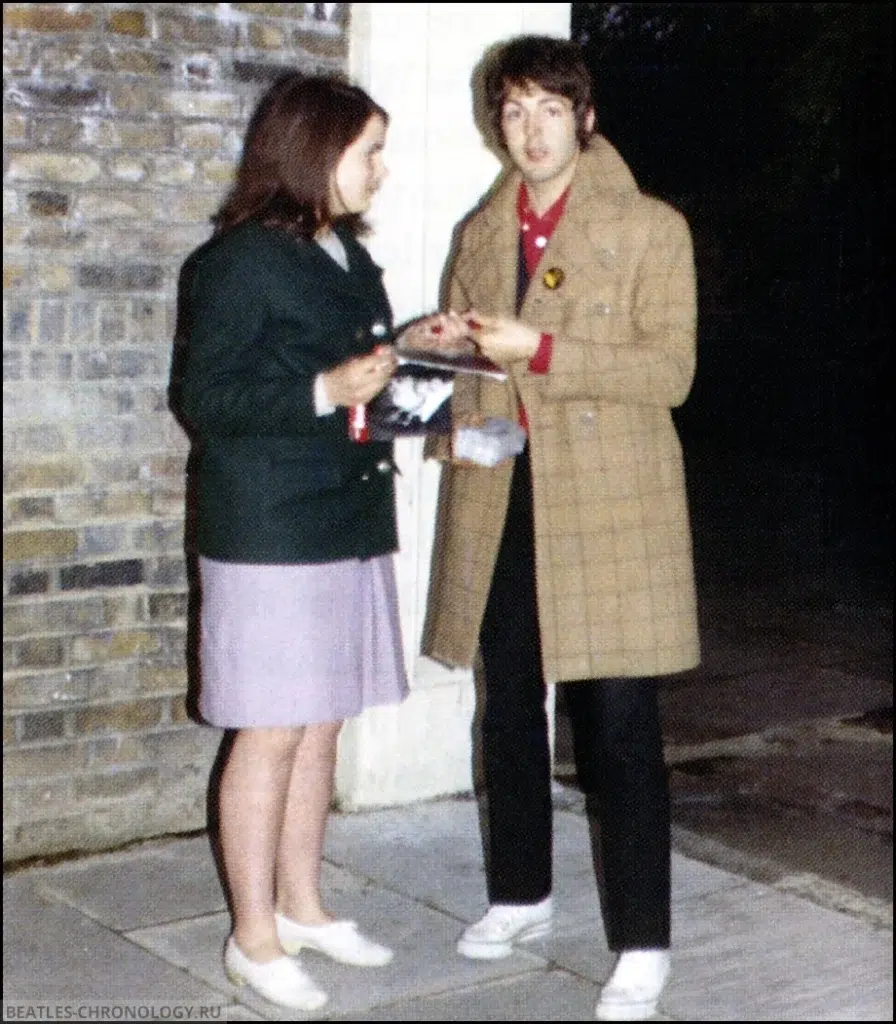
You Know My Name (Look Up The Number)
Recording • Part 1 - Take 1
You Know My Name (Look Up The Number)
Recording • Part 1 - Take 2
You Know My Name (Look Up The Number)
Recording • Part 1 - Take 3
You Know My Name (Look Up The Number)
Recording • Part 1 - Take 4
You Know My Name (Look Up The Number)
Recording • Part 1 - Take 5
You Know My Name (Look Up The Number)
Recording • Part 1 - Take 6
You Know My Name (Look Up The Number)
Recording • Part 1 - Take 7
You Know My Name (Look Up The Number)
Recording • Part 1 - Take 8
You Know My Name (Look Up The Number)
Recording • Part 1 - Take 9
You Know My Name (Look Up The Number)
Recording • Part 1 - Take 10
You Know My Name (Look Up The Number)
Recording • Part 1 - Take 11
You Know My Name (Look Up The Number)
Recording • Part 1 - Take 12
You Know My Name (Look Up The Number)
Recording • Part 1 - Take 13
You Know My Name (Look Up The Number)
Recording • Part 1 - Take 14
The Complete Beatles Recording Sessions • Mark Lewisohn
The definitive guide for every Beatles recording sessions from 1962 to 1970.
We owe a lot to Mark Lewisohn for the creation of those session pages, but you really have to buy this book to get all the details - the number of takes for each song, who contributed what, a description of the context and how each session went, various photographies... And an introductory interview with Paul McCartney!
The Beatles Recording Reference Manual: Volume 3: Sgt. Pepper's Lonely Hearts Club Band through Magical Mystery Tour (late 1966-1967)
The third book of this critically - acclaimed series, nominated for the 2019 Association for Recorded Sound Collections (ARSC) award for Excellence In Historical Recorded Sound, "The Beatles Recording Reference Manual: Volume 3: Sgt. Pepper's Lonely Hearts Club Band through Magical Mystery Tour (late 1966-1967)" captures the band's most innovative era in its entirety. From the first take to the final remix, discover the making of the greatest recordings of all time. Through extensive, fully-documented research, these books fill an important gap left by all other Beatles books published to date and provide a unique view into the recordings of the world's most successful pop music act.
If we modestly consider the Paul McCartney Project to be the premier online resource for all things Paul McCartney, it is undeniable that The Beatles Bible stands as the definitive online site dedicated to the Beatles. While there is some overlap in content between the two sites, they differ significantly in their approach.

Notice any inaccuracies on this page? Have additional insights or ideas for new content? Or just want to share your thoughts? We value your feedback! Please use the form below to get in touch with us.